Microsoft AI help & learning
Microsoft 365 Copilot: here to help you achieve more
You've undoubtedly heard a lot about artificial intelligence lately. And maybe you've heard about Microsoft 365 Copilot, a brand new technology in Microsoft 365. Questions about what all of this means for you?
Learn more about Microsoft 365 Copilot and what AI can and can't do
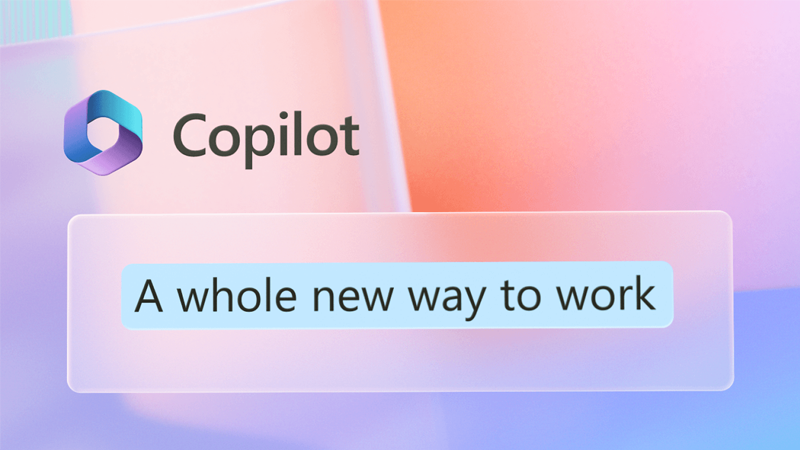
AI fundamentals

What does AI mean for me?
AI is already part of our lives. Read about how you can use AI in your worklife today and how you'll be use Copilot soon without leaving your apps.

AI, ChatGPT, Copilot: what's the difference?
ChatGPT and Microsoft 365 Copilot are both artificial intelligence (AI) technologies intended to help you accomplish tasks faster and more efficiently. While they may seem similar, there are significant differences between the two.

Frequently asked questions
Have questions about AI in general or about Copilot in particular? See our answers.
Try this

Use Microsoft Designer to generate AI art using DALL-E
Generate unique images that have never been seen before, just by typing what you want to see!

AI + you: How to use ChatGPT for content creation
Take advantage of ChatGPT's strengths to simplify, streamline, and improve the things you write.

Beyond the trend: How content creators can use AI in 2023
Boost your creativity with AI and learn helpful, time-saving tricks to create content for any platform.
AI and your safety

Security & Privacy
The new Copilot experiences do not change Microsoft’s commitment and principles for data security & privacy.

Responsible AI
As AI plays a larger role in our daily lives, it's more important than ever that technology is built, deployed, and used responsibly.
In the news

Introducing Microsoft 365 Copilot
Microsoft 365 Copilot is integrated into the apps you already use every day, freeing you to focus on the most important work and less on the busy work.

Your copilot for the web
An all new AI-powered Bing search engine and Edge browser bring together search, browsing, & chat into one unified experience.

Ask the new Bing a question
Questions are also known as prompts. We have some tips for writing prompts that will enable the new Bing to get you what you're looking for.

The age of AI has begun
Read what Bill Gates has to say about artificial intelligence being the most important advance in technology since the graphical user interface.
For your business

Introducing Microsoft Dynamics 365 Copilot
With the launch of the new Microsoft Dynamics 365 Copilot, we're providing interactive, AI-powered assistance across business functions.

Boost engagement with Copilot in Microsoft Viva
Microsoft Viva takes advantage of next-generation AI to accelerate performance, where engagement and productivity lead to better business outcomes and success.

Use AI to kickstart email messages
Choose from pre-defined response categories or enter your own text, and the AI generates the suggested content.

Announcing Copilot in Viva Engage
Learn how next-generation AI will offer an entirely new way of working with your Microsoft 365 apps & data.

