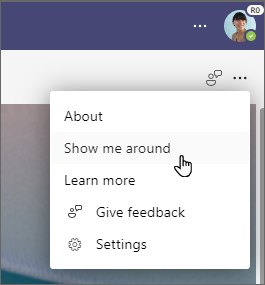Viva Learning Overview

Microsoft Viva Learning
Microsoft Viva Learning is your central hub for learning in Teams where you can share, recommend, and learn from content libraries across an organization to empower teams and individuals to make learning a natural part of your day.
This includes access to content libraries from LinkedIn Learning, Microsoft Learn, Microsoft 365 Training, and third-party content providers and learning management systems, as well as content your company adds to Viva Learning.
Getting started with Viva Learning
You can find the Viva Learning app in Teams. Pin it to find it easily by following the steps below.
-
In the Teams left navigation, select the ellipses (...) and search for Viva Learning.
-
Right click or select and hold Viva Learning in the search results and choose Pin.
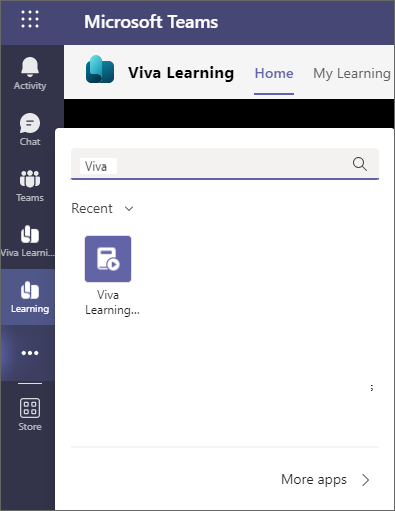
Note: If you don't see Viva Learning in Microsoft Teams, it might be disabled by your organization. Contact your admin for more information.
See how to start using the Viva Learning app and learn about key features by watching the tour that launches when you open the app for the first time.
-
You'll see pop-up text bubbles (or “coach marks”) like the one below each time you visit a Viva Learning page the first time. These coach marks will help you learn about different features to get the most value out of the Viva Learning app.
-
Select < or > to navigate through the coach marks.
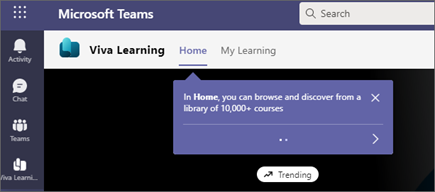
-
If you want to take the tour later, select the ellipses ( ...) in the upper right corner of the app. Then choose Show me around to access the tour at any time.